|
Recently I've become really fascinated by the idea of manifold learning, the main idea behind it being that most data sets are actually too high-dimensional, and we can reduce the dimension of the data by viewing it as a manifold. Since I need to start preparing for a senior thesis, I decided that I want to try and implement some manifold learning techniques in order to better understand how all of it currently works. The simplest (at least at first glance to me) technique was called a "Self Organizing Map". Most C++ implementations of SOMs are restricted to two dimensions, and I wanted to understand SOMs for myself; so I decided to make my own. The current iteration of it is here.
But what is a SOM?
0 Comments
Lesson 5 is out here!
And that about concludes the ROS/Gazeebo tutorial I've been working on, I'm gonna go back and improve it a bit, but that's the basic outline. |
AuthorHi, I'm Billy, a PhD student studying Math. Archives
January 2020
Categories
All
|
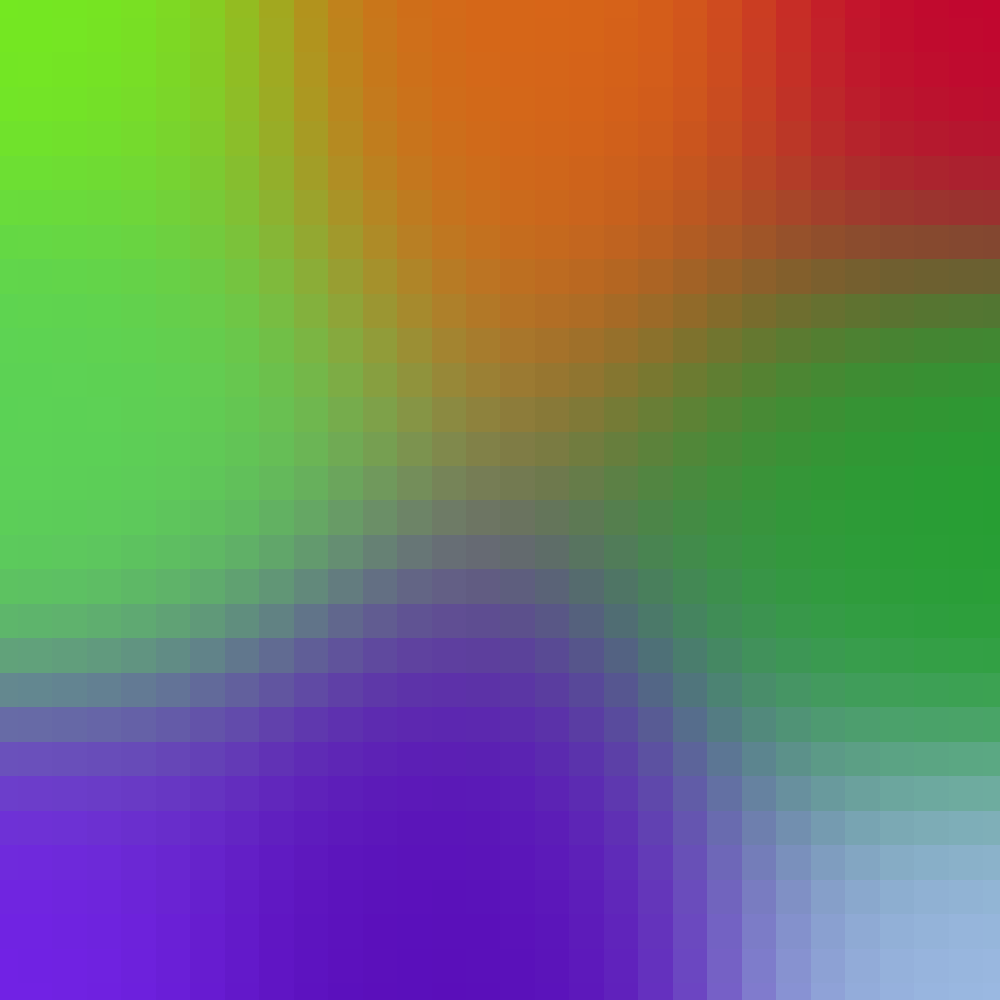
 RSS Feed
RSS Feed